I'm very excited to share with you my latest ebook tutorial - it's all about using the Procreate App to make Distress Ink style backgrounds, ready for tangling on with the Apple Pencil. It is at a special introductory price, so get your copy now - click here
I have loved making Zentangle Inspired Art on Distress Inked paper tiles in real life and wanted to learn how to make them digitally. This tutorial is the result of me having lots of fun with the Procreate app.
I've had lots of fun trying out colour combinations, different brushes and layers. There really is lots to learn, but the Procreate app is very intuitive and the free handbook makes things nice and easy to understand.
The tutorial ebook will show you which brushes are best to use, how to use those brushes and how to layer the colours and textures to give you the best results. Get it here.
Here are a couple of backgrounds I have made...
Below is a beautiful inky background with a shiny Zengem and some tangle patterns. I have found that it is easier to colour the gem if you fill the gem area with white before you start colouring it. It makes creating the highlights much easier.
If you don't have an Etsy account, get in touch and I can do it through PayPal.
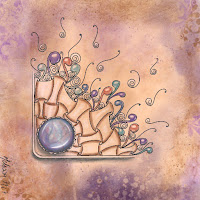


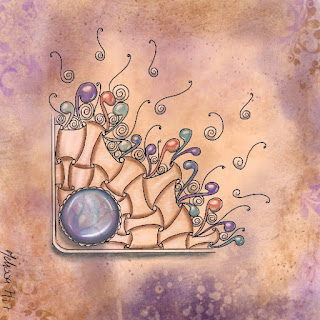
No comments:
Post a Comment